May 11, 2020
New Edifix Efficiencies
Our Edifix development team is always on the lookout for ways to make your experience better!
Check out the Jobs page
Maybe you love watching the Edifix dancing X while a job is running—but maybe you’d rather have other options.
Now you can switch from the working Edifix page to the Jobs page for your account (or to any other page) without interrupting your job, and you’ll still see when the job finishes running!
While an Edifix job is running, click on the Previous Jobs link in the dialog box:
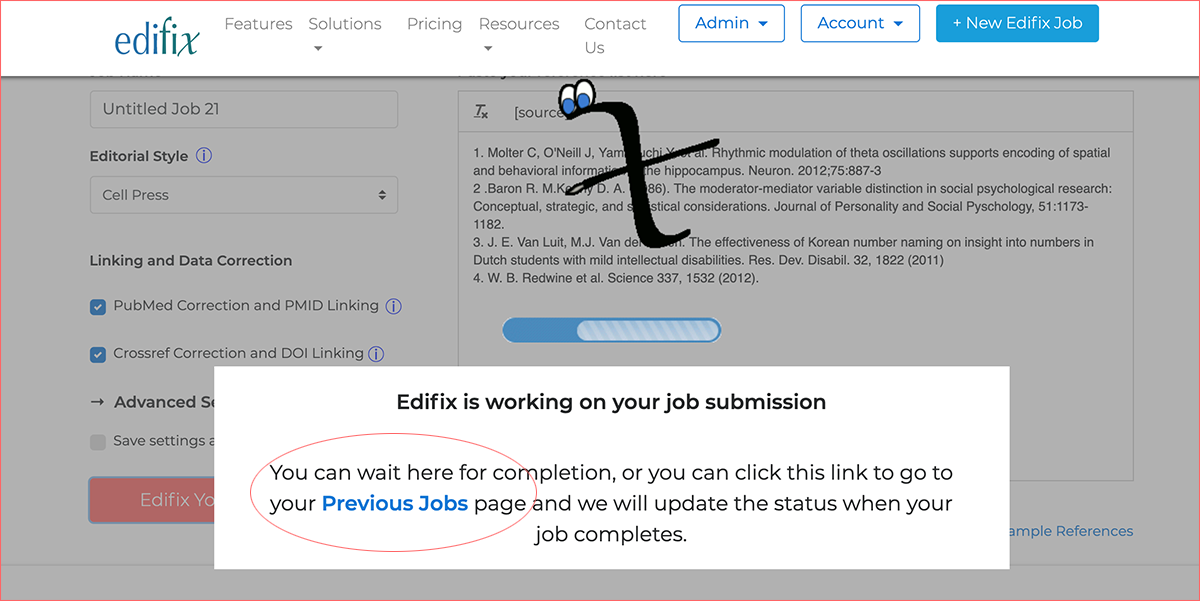
You’ll be taken to the page that tracks all your Edifix jobs, and you’ll see the current one right at the top. The Status column shows processing until the job is finished:
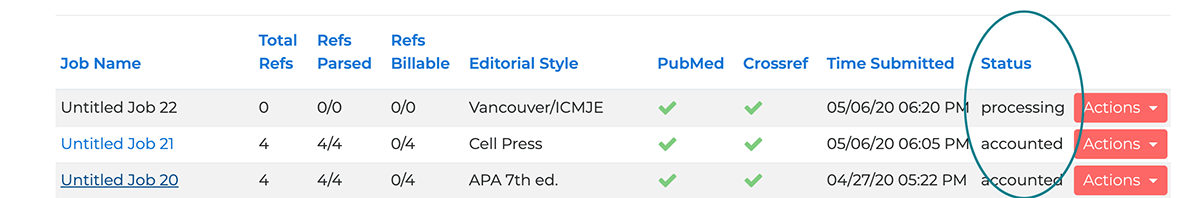
Not only that, Edifix will now finish processing your job even if you close your browser or log out!
We’ve also improved Edifix’s ability to track and report what’s happening to users’ jobs in real time, so our Support team can be notified when a job is in danger of timing out. This helps us both with troubleshooting issues and with spotting overall patterns that may call for a programming fix.
Report an issue
Did something unusual or unexpected happen in your Edifix job? We want to hear about it! This is your periodic reminder to use the Report Issue button—which now works better than before.
To the left of the Edifix job window, click the Report Issue button:
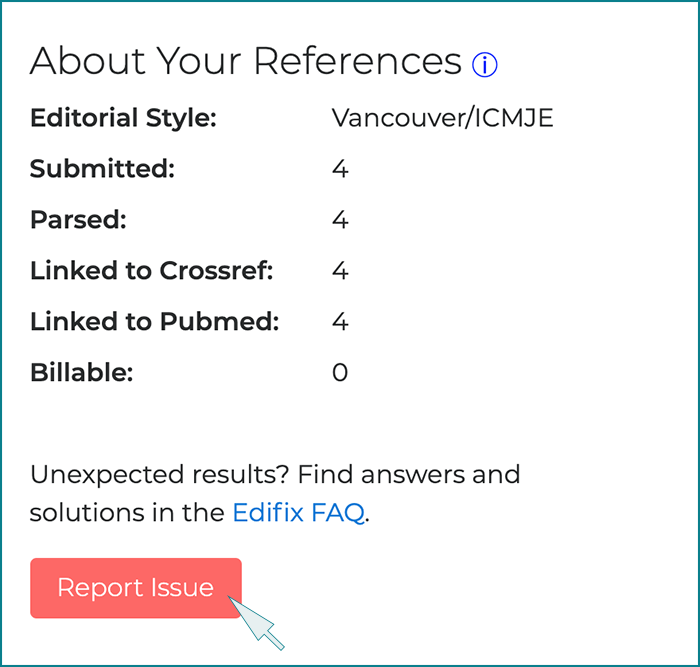
You’ll now see the Report Issue form:
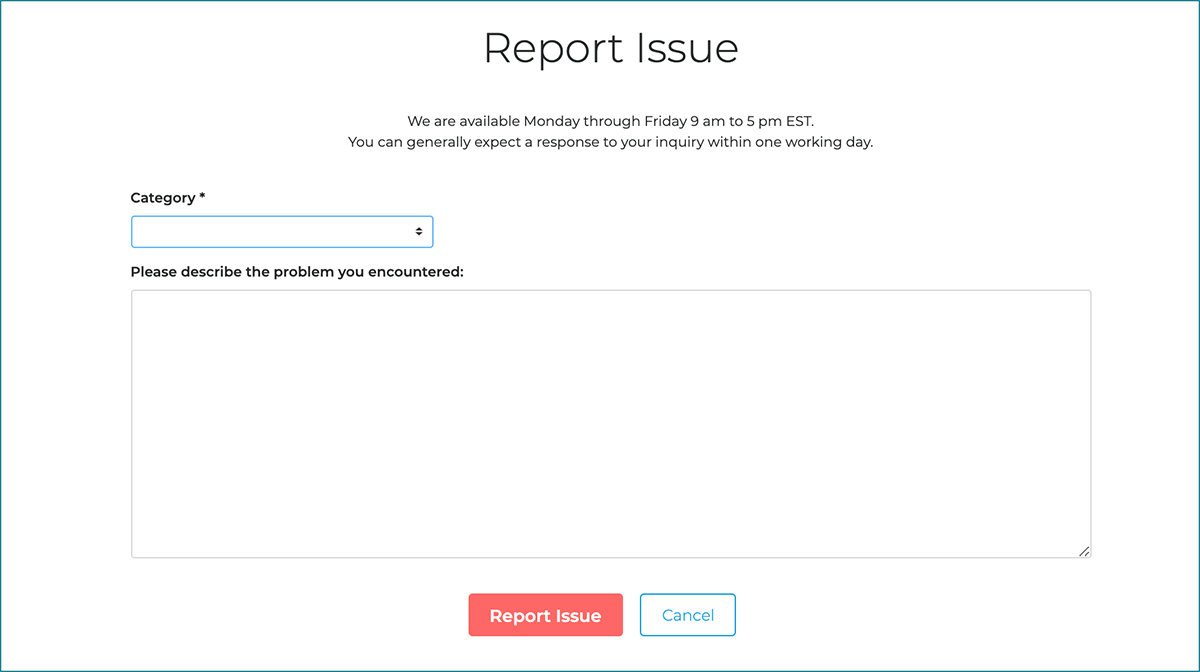
Then choose a category, add a description of the problem you saw, and click Report Issue to send to Edifix Support! We’ve improved this feature to pinpoint where problems occur, so that our Support team can more easily help you resolve them.